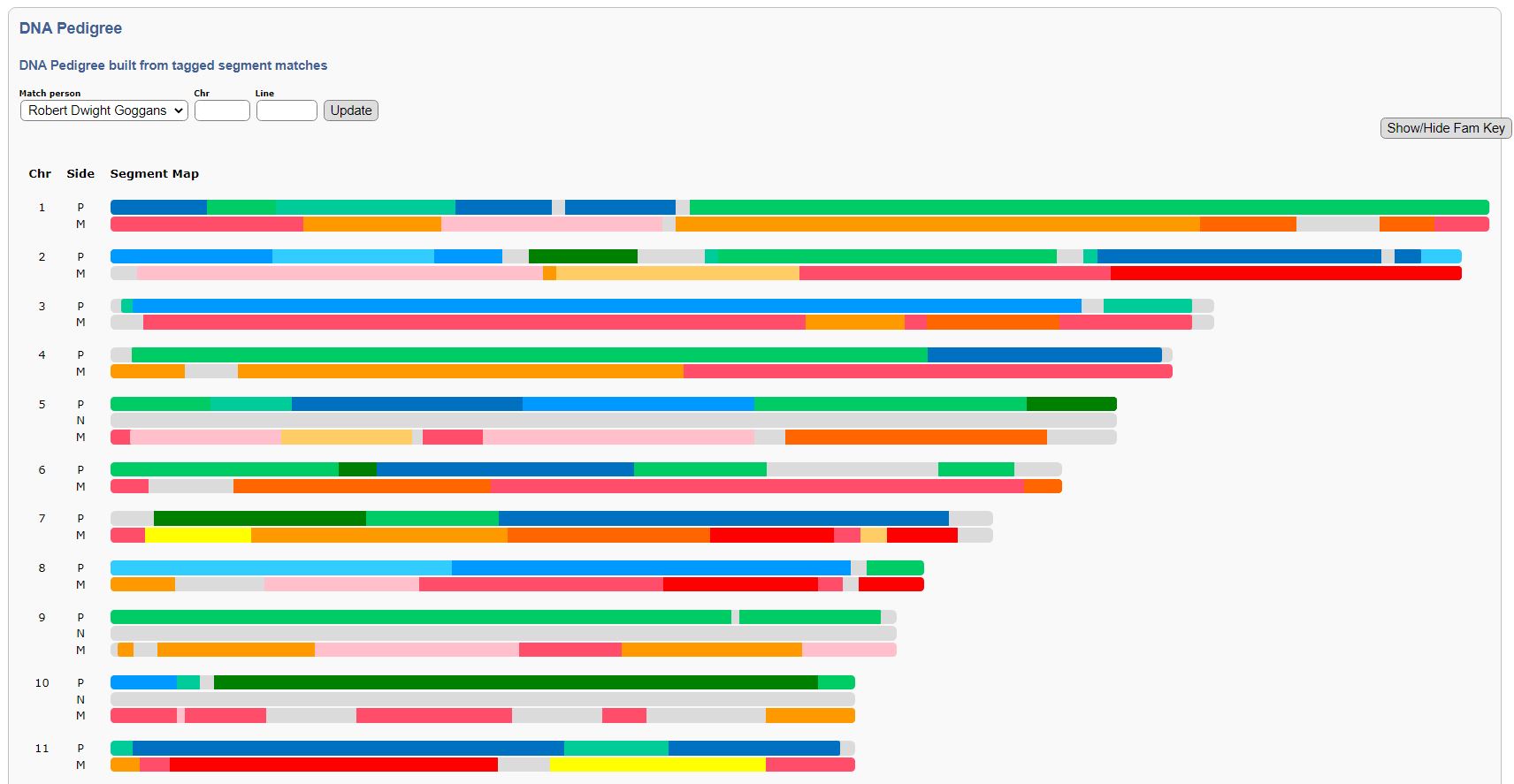Our Folks 2.0 - Goggans Genealogy
Our Folks 2.0 - Goggans Genealogy
DNA Info and Matching Segments Help
DNA Info and Matching Segments Help
Other Tools, Issues and Considerations
23andMe Advanced DNA Comparison
- The basic 23andMe membership allows for up to 1,500 - 1,600 "relatives" - the variable amount is because the set a cutoff on the %DNA shared and will trim off smaller percentages at some threshold (e.g. 0.42%).
- My father has an enormous number of matches, owing to Southern U.S. family sizes over the last 200 years or so. On AncestryDNA he had nearly 300,000 matches before they "trimmed", but still has nearly 80,000. His threshold on 23andMe is currently 0.42% or more and as new batches of people join and match him, they will keep increasing that threshold to keep his total number of matches below about 1,600.
- This is important because when we first downloaded his match data, we could see matches with a lot less than 0.42%, but now they are "hidden". However if you "connected" with these people (sharing Ancestry), they can still be accessed under "Connections".
- The importance of this is that even if they are under the "threshold", if you have made a connection with them in 23andMe, you can still access their profile and "find" them in Advanced DNA Comparison - otherwise you cannot.
- This suggests that 1. you should try to connect with as many matches as you can, and 2. for added value with this tool you should re-download your match segment data somewhat regularly (those under the threshold will no longer be there).
- This is also why people may not show up in the Advanced DNA Comparison when you search for them. And using my tool, you will frequently want to set a filter for "Min % Shared" to avoid trying to triangulate matches that are inaccessible on 23andMe.
- Other problems when searching for people in Advanced DNA Comparison include people who have:
- Bizarre characters in their display/profile name - e.g. ('Lance',) Pettyjohn or Glynda O’Connell. (Fox) - those are real!
- Changed their surname since your download (married, divorced, added a maiden name - thank you!, something else?)
- Not made their account "open" or public and you haven't connected/shared - these will show a displayname as CT or AF, etc.
- Spelled their name differently than you would think - e.g. our extended family has Goggins and Goggans, so I search for Gogg to find both
- Uncertainty on which part of their name is the surname or something else (middle, maiden, etc.) - I will often have to search with a first name when the latter part is tricky
The Segment Comparison Tool
- Previously in the instructions there is a tip that you can enter a "D" in the Line (Family Line) column to Delete a Segment - this actually tags that segment/row with a "D" but does not delete the data (it is just filtered out from the results). To see the Segments marked with a "D" you can set that as the filter in the Line filter entry.
- Marking Segments with Line of "D" is useful if you have duplicates or some other reason. We have uploaded data to the tool from GEDMatch and you will often have duplicates from 23andMe.
Family Line Colors, Surnames
- I configure a new user with the standard Family Line key and colors... but you can change these. There is a link near the top of my pages that takes you to a tool to play with this (if you are logged in).
- If you don't like Blue/Green for Paternal or the Red/Pink/Orange/Yellow on the other side, change them! Also, fill in the surnames for your ancestors - this will help when you are looking at segments and looking at a matches' name, etc.
DNA Pedigree
- After you have tagged (e.g. M, P, PP, etc.) some of your DNA match segements, you can use this tool to consolidate those segements on each chromosome and side (e.g. Paternal or Maternal).
- Segments are consolidated by simply "stacking" them as colored bars within a chromosome and side.
- Segments not tagged ("U") or tagged as Close Family ("C") will not be displayed as these do not provide and useful information.
- If you have conflicting tagged matches (e.g. one is completely overlapped by another with a different family line), one of them might be completely obscured, or show just the tails from the longer one in the background - this will help show tagging errors or ambiguity in a certain location.
- Custom tag groups that you have added in the Surnames/Colors tool will be included if they begin with a "P" or "M" - otherwise
the tool will not know which side/line (Paternal or Maternal) to place them on.
Go to the Help Table of Contents or the Next Page