 Our Folks 2.0 - Goggans Genealogy
Our Folks 2.0 - Goggans Genealogy
DNA Info and Matching Segments Help
DNA Info and Matching Segments Help
Using the Tool
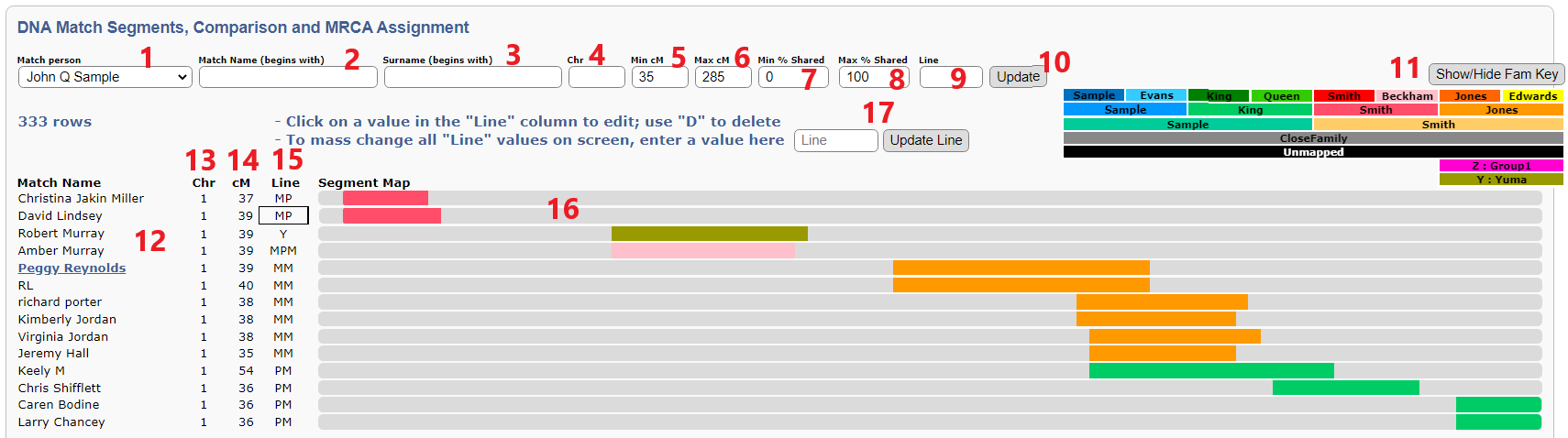
- Dropdown for the tester/person matched (you), may also see and select a sample person or two
- Match Name filter - show results matching the name or partial (John matches John Smith, John Jones, John Bonham, etc.)
- Surname filter - show results showing surname or partial (Mar matches Markson, Marconi, Marx, etc.)
- Chromosome filter - only show results from a specific chromosome
- Min cM - match segment results equal to or greater than the entered value
- Max cM - match segment results equal to or less than the entered value (285 is largest possible)
- Min % Shared - match results only for people sharing the entered value or greater (can exclude small matches)
- Max % Shared - match results only for people sharing the entered value or less (can exclude close family)
- Line - the Family Line (see item 10) - show matches tagged with entered values separate with commas (e.g. PPP, MMM), and/or with a "*" wildcard (e.g. PP* yields PP,PPP,PPM)
- Update button - refreshes the results with any filter changes
- Family Line Key - represents your family lines, the "key" (e.g. P = Paternal, M = Maternal) surname and color - click to toggle hiding or showing on screen
- The match person's displayname in 23andMe (or whatever filled in for that column in the upload) - when you hover over (see below), the predicted/assigned relationship, shared DNA%, and total number of shared segments will be displayed
- Chr - the Chromosome for the result row displayed
- cM - the cM length for the segment on that row
- Line - the Family Line assigned, U = unassigned, enter D to delete a row after page refresh (be careful!)
- Segment display - match segment visual, positioned and length relative to the chromosome it's on (light gray background), and also when hovered, it shows the start and end positions of that segment (see below)
- Mass Update - changes all of the Line values currently displayed on each row to a new value
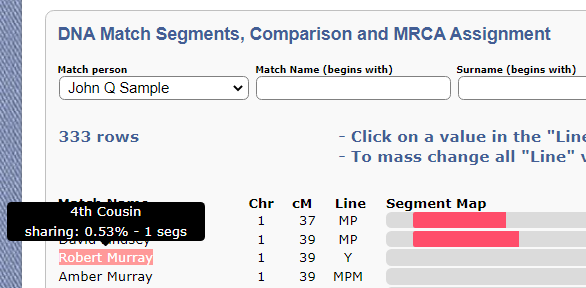
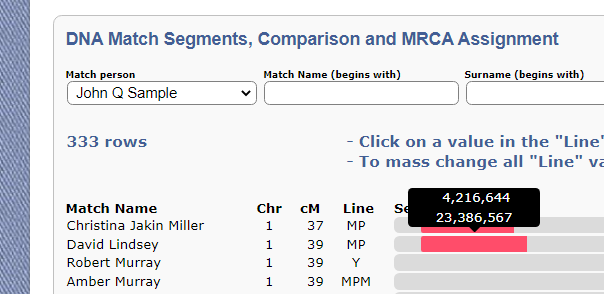
Go to the Help Table of Contents or Next Page







