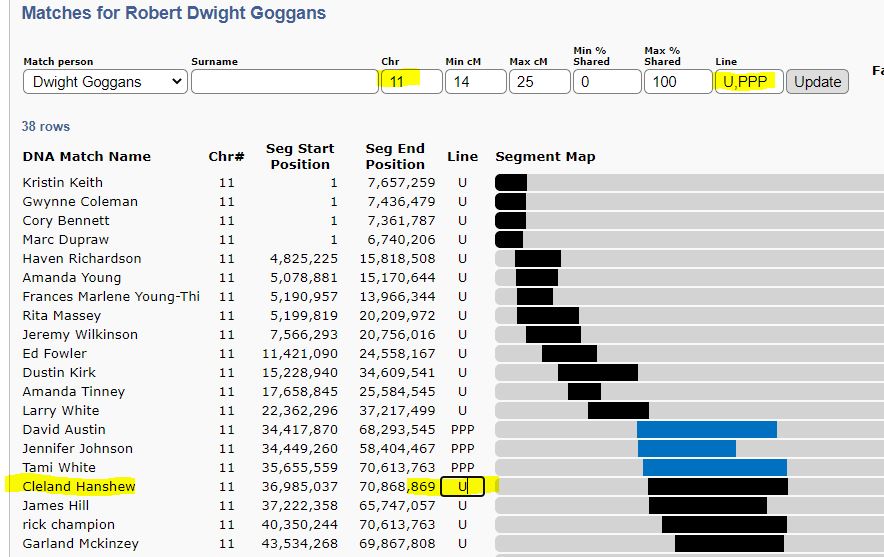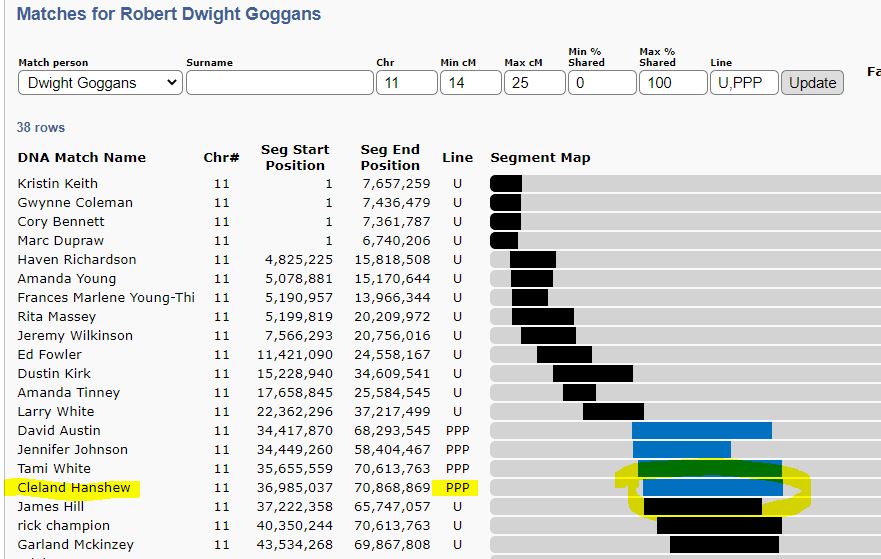DNA Segments Viewer and Tagging Tool
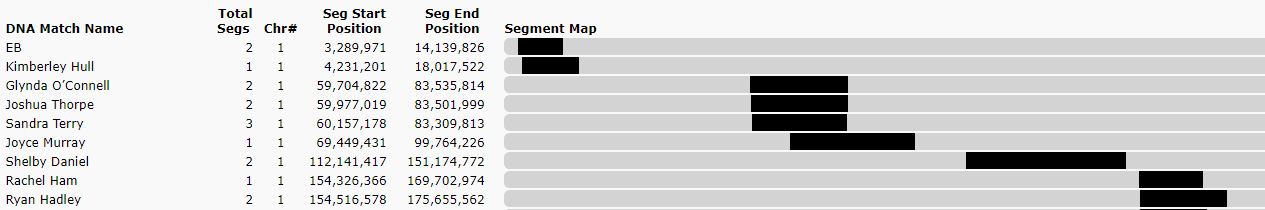 Once the match segments for known relatives are tagged/colored, you can start looking at where those overlap with segments from matches that are not
placed in your family tree. Generally these matching, overlapping segments will also be a match to the known relative, or they do not, which means that they
are from "the other side" of your family tree (or in some less frequent cases, it may be the "other spouse's" side when you and the match share multiple ancestors).
Once the match segments for known relatives are tagged/colored, you can start looking at where those overlap with segments from matches that are not
placed in your family tree. Generally these matching, overlapping segments will also be a match to the known relative, or they do not, which means that they
are from "the other side" of your family tree (or in some less frequent cases, it may be the "other spouse's" side when you and the match share multiple ancestors).
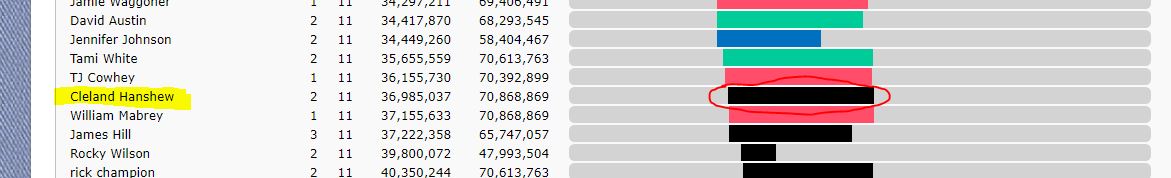 For example, let's say you and your cousin Jennifer have a segment that you both share, tagged as PPP from your
common ancestor on your paternal/paternal/paternal side, and another unknown segment overlaps that one from Cleland. If Cleland isn't related to Jennifer, then
his match to you is from your maternal side (it can only be one of the other). You could loosely tag Cleland's segment with M (for Maternal) until more
research is done.
So how do you figure out if Cleland is related to Jennifer? Is he a blue/green match, or a Maternal red/pink/yellow one?
You already know he's related to you, but how (maternal or paternal in common with Jennifer)? The
23andMe Advanced DNA Comparison tool allows you to "triangulate" DNA relatives to see if you have a common ancestor(s). If you already know that Sally matches
you at a specific location, and Bob also matches you at that location, you just have to find out if Bob also matches Sally at the same place on the
chromosome(s).
For example, let's say you and your cousin Jennifer have a segment that you both share, tagged as PPP from your
common ancestor on your paternal/paternal/paternal side, and another unknown segment overlaps that one from Cleland. If Cleland isn't related to Jennifer, then
his match to you is from your maternal side (it can only be one of the other). You could loosely tag Cleland's segment with M (for Maternal) until more
research is done.
So how do you figure out if Cleland is related to Jennifer? Is he a blue/green match, or a Maternal red/pink/yellow one?
You already know he's related to you, but how (maternal or paternal in common with Jennifer)? The
23andMe Advanced DNA Comparison tool allows you to "triangulate" DNA relatives to see if you have a common ancestor(s). If you already know that Sally matches
you at a specific location, and Bob also matches you at that location, you just have to find out if Bob also matches Sally at the same place on the
chromosome(s).
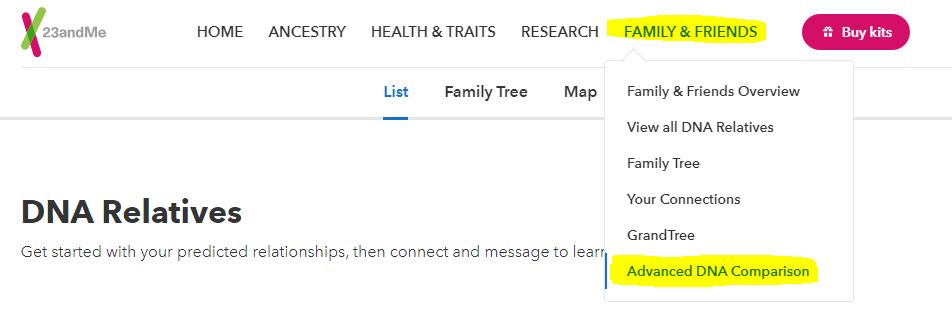 Find the tool by going to 23andMe and choosing Family & Friends, then Advanced DNA Comparison from the menu.
The tool will default to using you as the "Compare" subject, but in the example above, we need to change it to . Click the "X" to remove yourself and then
search for one of the other two in the connections/relatives box. Then search and add the other person and yourself as people to compare "With" (and others
if there are more people and overlapping segments), and then click the Compare button to see the result.
Find the tool by going to 23andMe and choosing Family & Friends, then Advanced DNA Comparison from the menu.
The tool will default to using you as the "Compare" subject, but in the example above, we need to change it to . Click the "X" to remove yourself and then
search for one of the other two in the connections/relatives box. Then search and add the other person and yourself as people to compare "With" (and others
if there are more people and overlapping segments), and then click the Compare button to see the result.
So from the result in the picture, we now know that Cleland is triangulated with Jennifer and Dwight, and we can assign his segment "Line" as PPP as well.
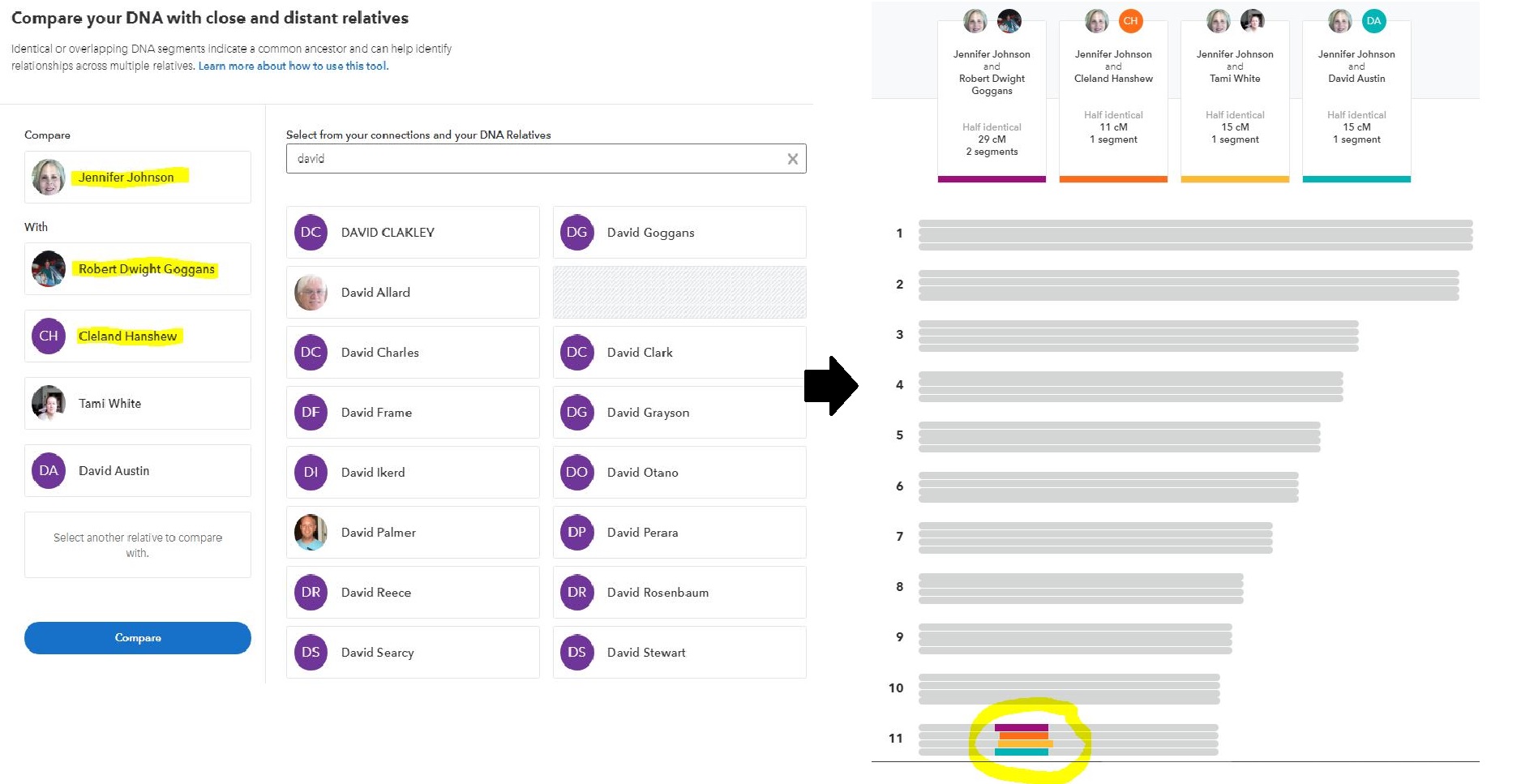 To assign a "Line" to a segment, visit the DNA Segment Comparison page and query all or some of your results to show the match/segment you want to change. Keep in
mind that not all segments from a match person must automatically come from the same family line - you both may have multiple common ancestors. If the segment is
unassigned it will have a "U" in the Line column - click on the "U" to open the edit box and type in the Line code you want to assign, e.g. "P" for paternal, etc.
and then click on the segment bar to the right to update the information. The example image is filtered on a narrow group of results for simplicity.
To assign a "Line" to a segment, visit the DNA Segment Comparison page and query all or some of your results to show the match/segment you want to change. Keep in
mind that not all segments from a match person must automatically come from the same family line - you both may have multiple common ancestors. If the segment is
unassigned it will have a "U" in the Line column - click on the "U" to open the edit box and type in the Line code you want to assign, e.g. "P" for paternal, etc.
and then click on the segment bar to the right to update the information. The example image is filtered on a narrow group of results for simplicity.
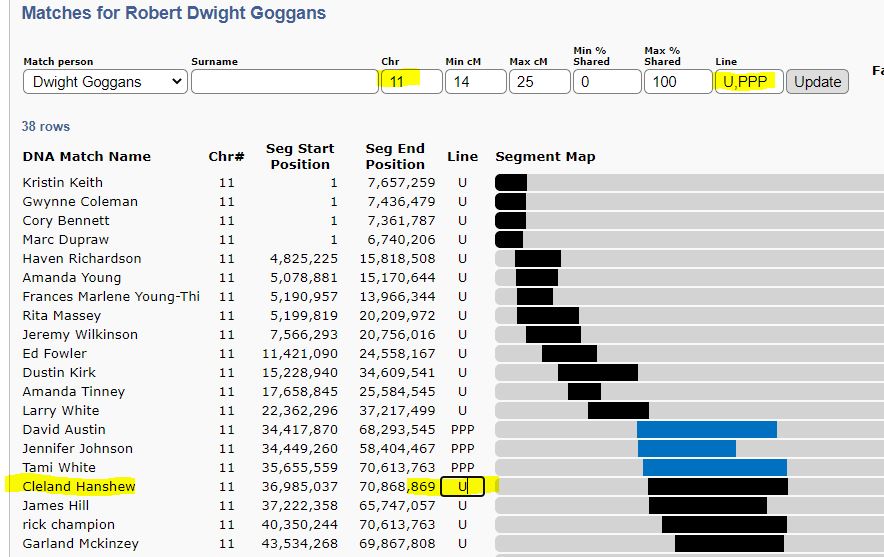
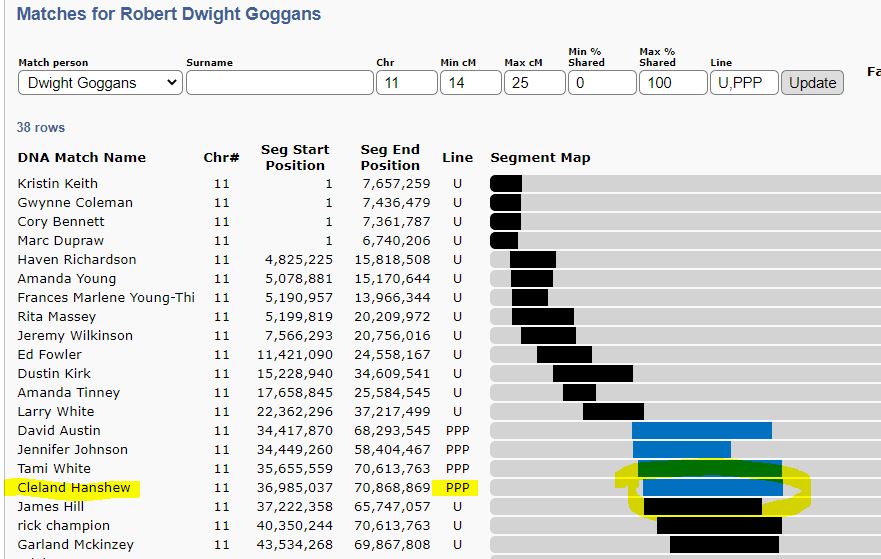 So what? What's the point of tagging segments and finding these connections? Well, remember that Cleland is a DNA relative. And if you don't already know his
ancestral line and where they connect to your family tree, then it's time to find out! Reach out to him and see if one of his ancestors was a sibling to one of
yours that you didn't know about, and add this information to your tree.
So what? What's the point of tagging segments and finding these connections? Well, remember that Cleland is a DNA relative. And if you don't already know his
ancestral line and where they connect to your family tree, then it's time to find out! Reach out to him and see if one of his ancestors was a sibling to one of
yours that you didn't know about, and add this information to your tree.
Go to the Help Table of Contents or Next Page
 Our Folks 2.0 - Goggans Genealogy
Our Folks 2.0 - Goggans Genealogy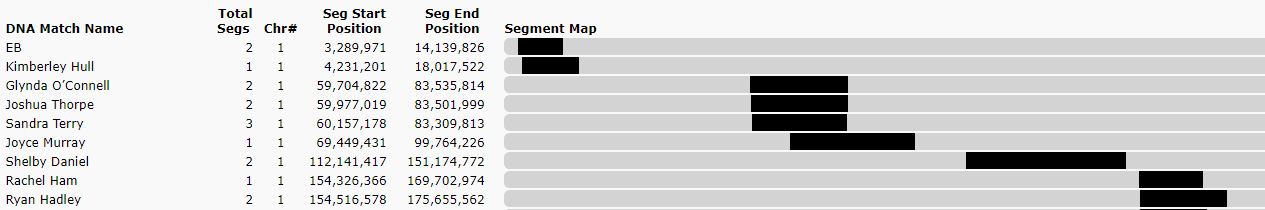
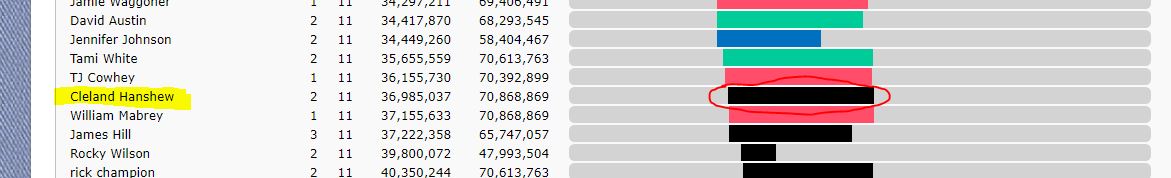
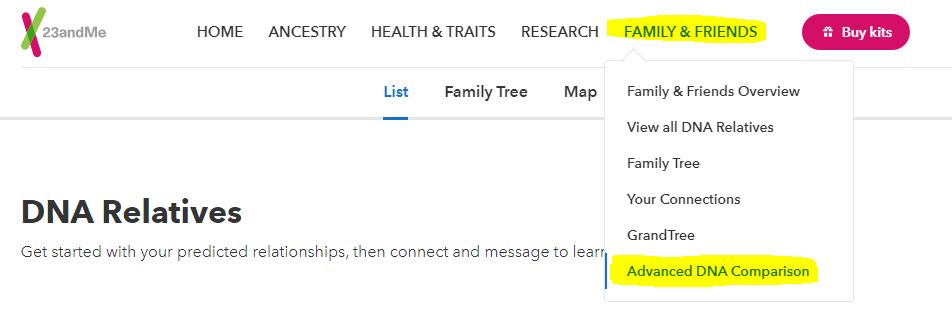
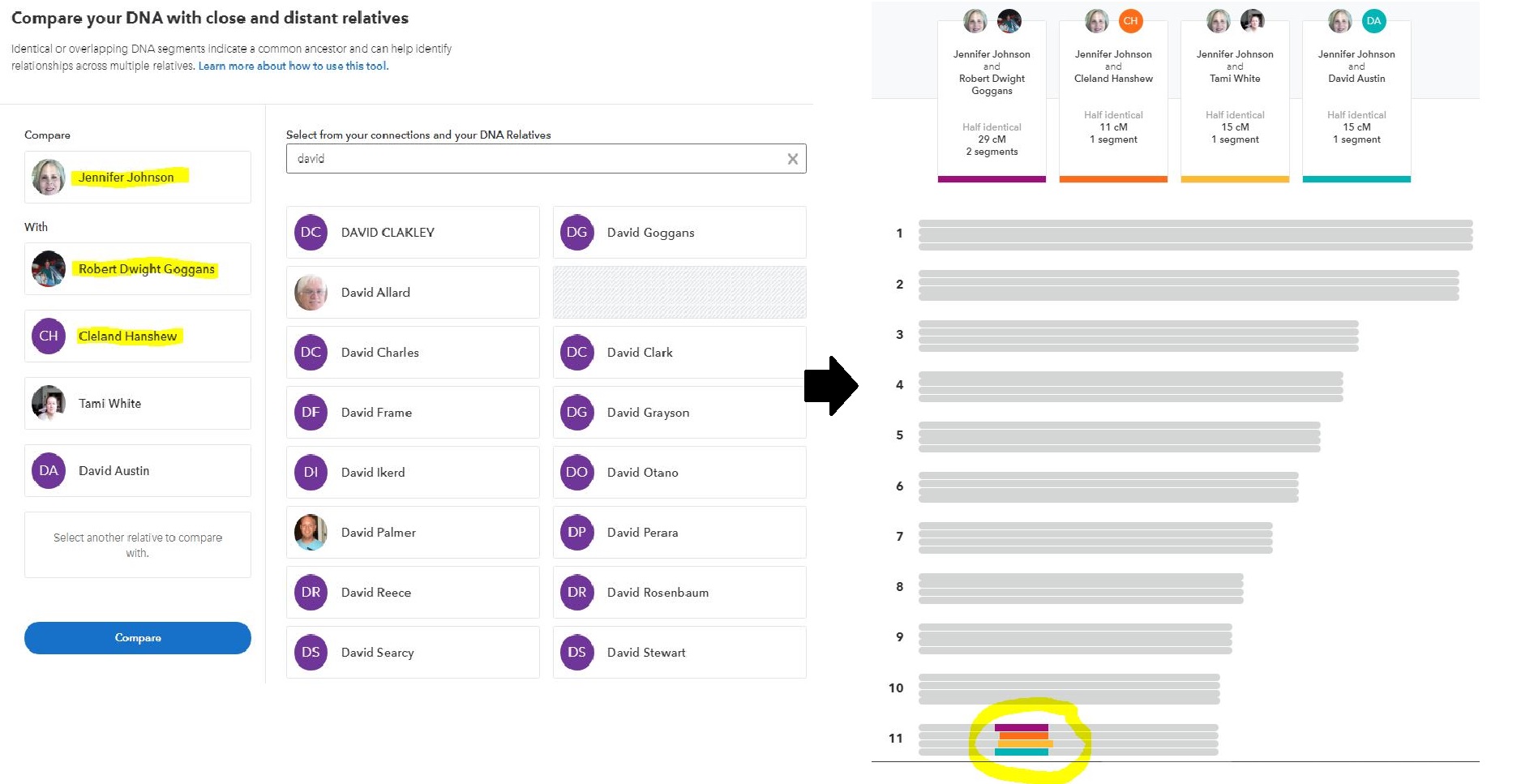 To assign a "Line" to a segment, visit the DNA Segment Comparison page and query all or some of your results to show the match/segment you want to change. Keep in
mind that not all segments from a match person must automatically come from the same family line - you both may have multiple common ancestors. If the segment is
unassigned it will have a "U" in the Line column - click on the "U" to open the edit box and type in the Line code you want to assign, e.g. "P" for paternal, etc.
and then click on the segment bar to the right to update the information. The example image is filtered on a narrow group of results for simplicity.
To assign a "Line" to a segment, visit the DNA Segment Comparison page and query all or some of your results to show the match/segment you want to change. Keep in
mind that not all segments from a match person must automatically come from the same family line - you both may have multiple common ancestors. If the segment is
unassigned it will have a "U" in the Line column - click on the "U" to open the edit box and type in the Line code you want to assign, e.g. "P" for paternal, etc.
and then click on the segment bar to the right to update the information. The example image is filtered on a narrow group of results for simplicity.