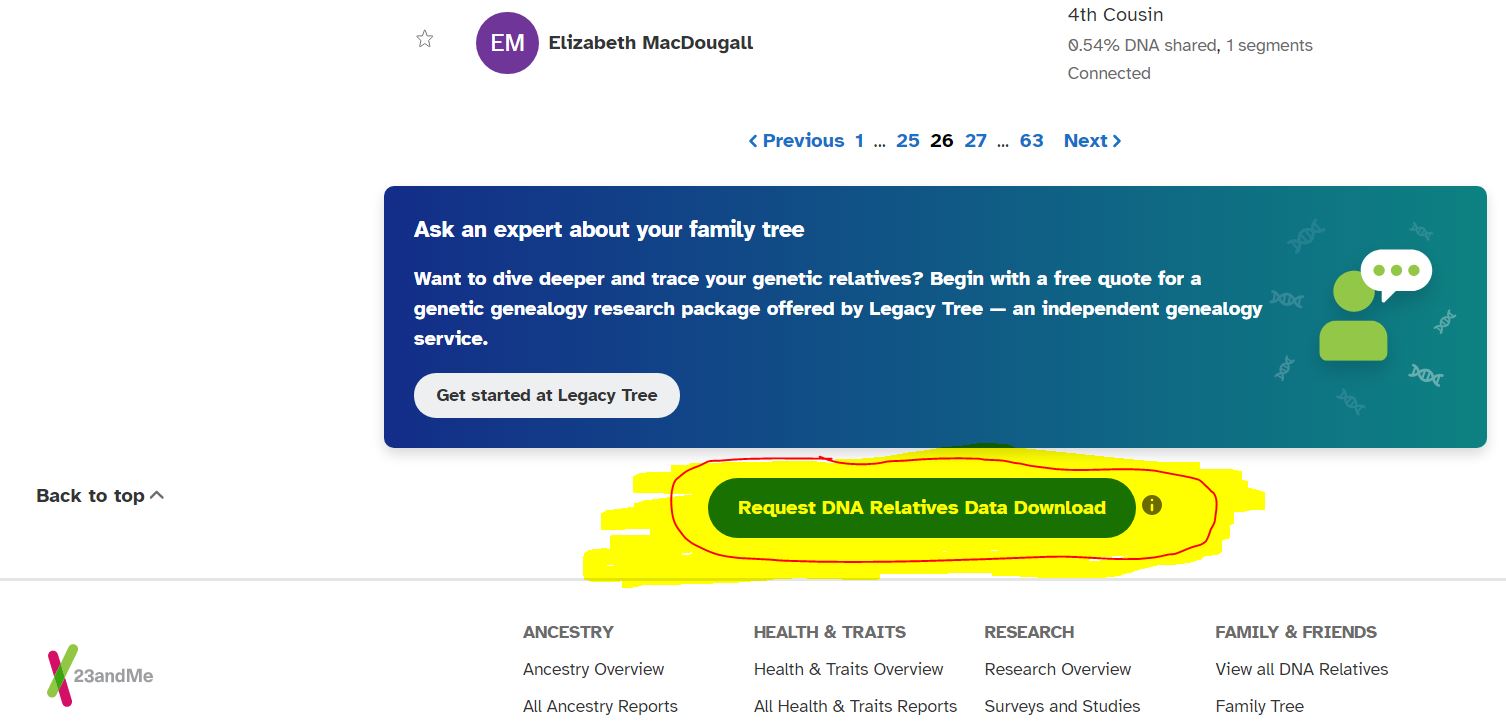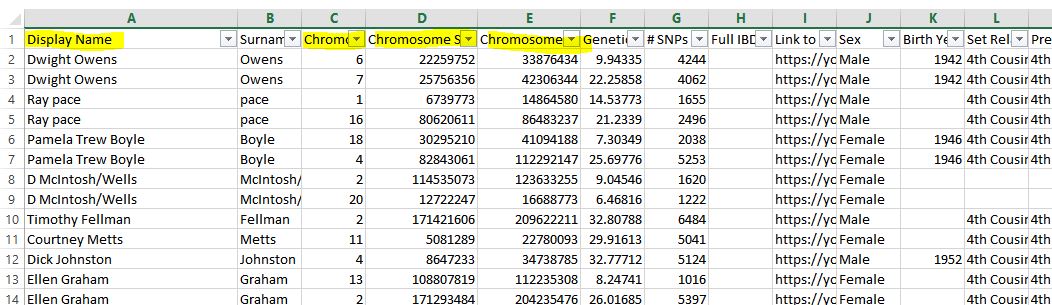Downloading 23andMe Matching DNA Segments
After logging in to 23andMe, access Ancestry, then DNA Relatives from the menu and scroll to the bottom.
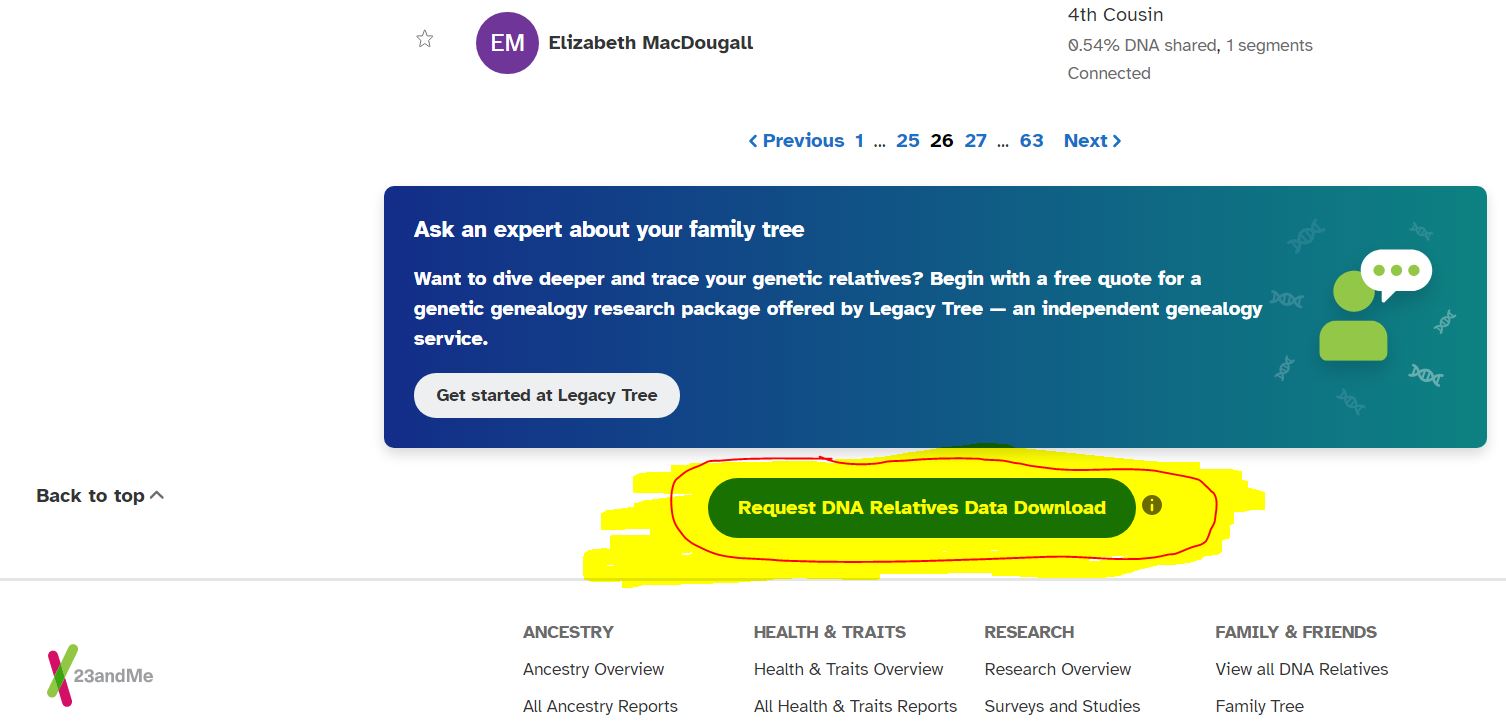 There you will find a button for "Request DNA Relatives Data Download" - click this to begin to the process for getting the data.
Once the download is prepared, the button will change and say "Download DNA Relatives Data" - then you can click to start the download.
If you have not downloaded data before, you may be directed to an approval screen.
The data download is a CSV file (a Text file which can also be opened in Excel). This file can be sent to me to prepare and
upload to the tool webiste, adding your matches to the database.
There you will find a button for "Request DNA Relatives Data Download" - click this to begin to the process for getting the data.
Once the download is prepared, the button will change and say "Download DNA Relatives Data" - then you can click to start the download.
If you have not downloaded data before, you may be directed to an approval screen.
The data download is a CSV file (a Text file which can also be opened in Excel). This file can be sent to me to prepare and
upload to the tool webiste, adding your matches to the database.
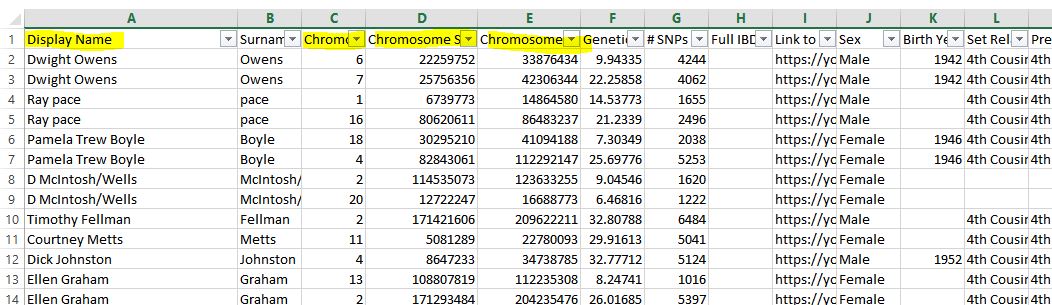 Initially, new match segment data in the database is marked with "U" (for undefined) in the family "Line" field which will show up with Black
colored segment bars in the tool. Once segments are tagged with a known family Line, like PPP, M, MM, etc., the appropriate colors will show
on the bars.
Go to the details for preparing the downloaded 23andMe data into a file for upload on this website here.
Initially, new match segment data in the database is marked with "U" (for undefined) in the family "Line" field which will show up with Black
colored segment bars in the tool. Once segments are tagged with a known family Line, like PPP, M, MM, etc., the appropriate colors will show
on the bars.
Go to the details for preparing the downloaded 23andMe data into a file for upload on this website here.
Go to the Help Table of Contents or Next Page
 Our Folks 2.0 - Goggans Genealogy
Our Folks 2.0 - Goggans Genealogy